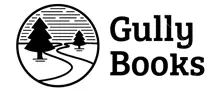What's a good read?
To publish a children’s book on Amazon KDP, follow these steps:
- Create a KDP account if you don’t already have one.
- From the KDP dashboard, click on “Add a new title” to begin the publishing process.
- Enter the book’s title, author name, and other relevant details, such as the book’s language, publisher, and publication date.
- Choose the “Children’s book” category from the list of available book categories.
- Select the age range for your book and specify whether it is a picture book or a chapter book.
- Upload the book cover image and the manuscript file in the required format, such as PDF or Word DOC. You can also use the KDP Bookshelf tool to format your book and add illustrations, if applicable.
- Set the book’s price and choose the territories where you want to make it available for sale.
- Review and confirm the book’s details, and then click on “Publish” to make your book available on Amazon.
Once your book is published, it will be available for purchase on Amazon, and you can track its sales and performance using the KDP dashboard.
Children’s Books
Amazon KDP allows you to publish various children’s books, including picture books, chapter books, and activity books. You can also publish books for different age ranges, such as babies, toddlers, kids, and young adults.
Amazon KDP is available in many countries, including the Philippines. When you publish a book on KDP, you can choose which territories to make it available for sale in. This means you can sell your book to customers in different countries according to your preferences.
The prices of books sold on Amazon KDP vary based on length, quality, and genre. As the author or publisher, you can set the price of your book when you publish it on KDP. Children’s books on Amazon usually range in price from $5 to $20, with an average price of around $10. You can decide on a fair and competitive price for your book, considering production costs and potential demand.
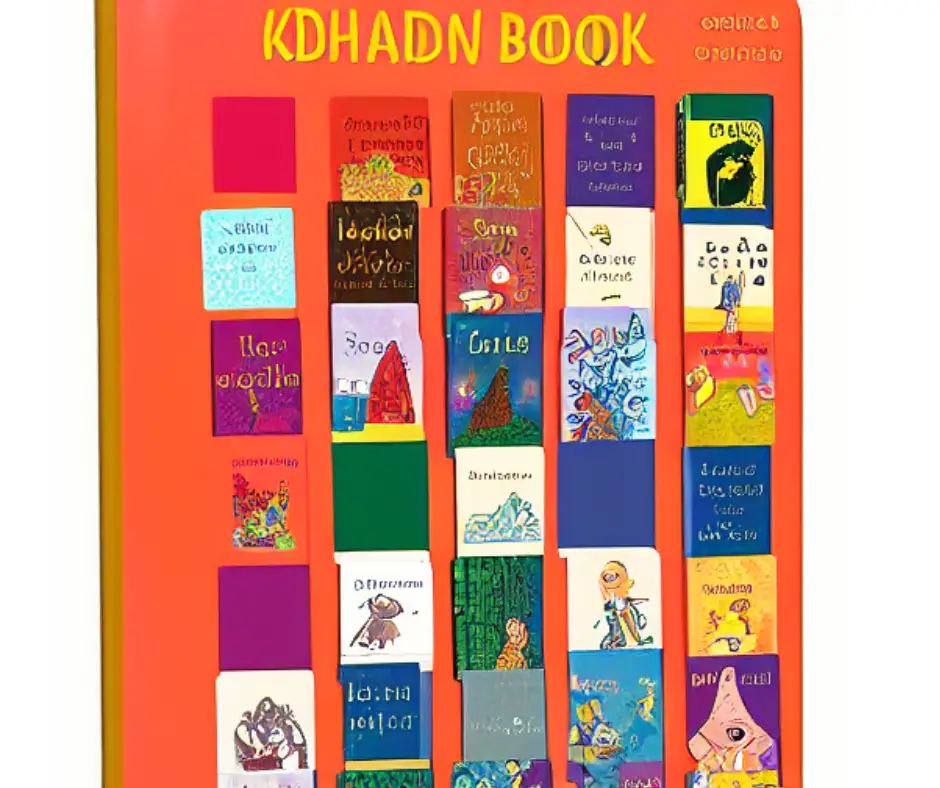
Advice for first-time authors
If you’re a first-time children’s book author, here are some tips to help you get started:
- Start by brainstorming ideas for your book. What is the story about? Who are the main characters? What is the message or lesson you want to convey?
- Once you have a clear idea of what your book will be about, write a compelling and engaging story that is age-appropriate, fun, and easy to read.
- After writing your story, create illustrations for your book. If you’re not an artist, consider hiring a professional illustrator.
- Once you have a completed manuscript and illustrations, think about publishing. If you’re planning to self-publish your book, consider using Amazon KDP to make it available to a broader audience.
- Finally, promote your book and get the word out. Share news about your book on social media, and participate in book fairs and other events to connect with potential readers. Always be professional and polite, and thank people for their support and feedback.
How to market on Amazon KDP
To market on Amazon KDP, you can use the keywords and categories selected during publishing to make it easier for customers to find your book. Encourage satisfied readers to leave reviews on your book’s Amazon page, as positive reviews attract more readers. Share news about your book on social media, and create a website or blog to promote your book and connect with readers. Run discounts or free promotions to generate buzz and increase sales. Reach out to book bloggers and other book influencers to ask them to review your book and promote it to their followers. Participate in book fairs, conferences, and other events to promote your book and connect with potential readers in person.
Be a best-selling author
To become a best-selling author on Amazon KDP, you must write a high-quality book, set a competitive price, and market your book effectively. Here are some steps you can take to increase your chances: Write a well-written, engaging book that is appropriate for your target audience. Choose a catchy, memorable title and a compelling book cover that will grab the attention of potential readers. Set a competitive price for your book that reflects its value and the likely demand. Use the keywords and categories selected during publishing to make it easier for customers to find your book on Amazon. Encourage satisfied readers to leave reviews on your book’s Amazon page, as positive reviews attract more readers. Share news about your book on social media, and create a website or blog to promote your book and connect with readers. Run discounts or free promotions to generate buzz and increase sales. Reach out to book bloggers and other book influencers to ask them to review your book and promote it to their followers. Participate in book fairs, conferences, and other events to promote your book and connect with potential readers in person.